WHAT’S NEW IN TOUCHDMIS 10
TouchDMIS 10 introduces several breakthrough innovations, driven by the broader transition to Industry 5.0 in the metrology market.
Here are some of the new features introduced in this release:
ENERGY SAVING MODE
With this TouchDMIS release, we introduce the Environment-Friendly Mode in TouchDMIS, extending our commitment to bring innovation and sustainability to the metrology workflow.
Using this functionality, TouchDMIS and CMM will be set on stand-by after a period of inactivity.
You can enable energy saving mode directly from the settings.
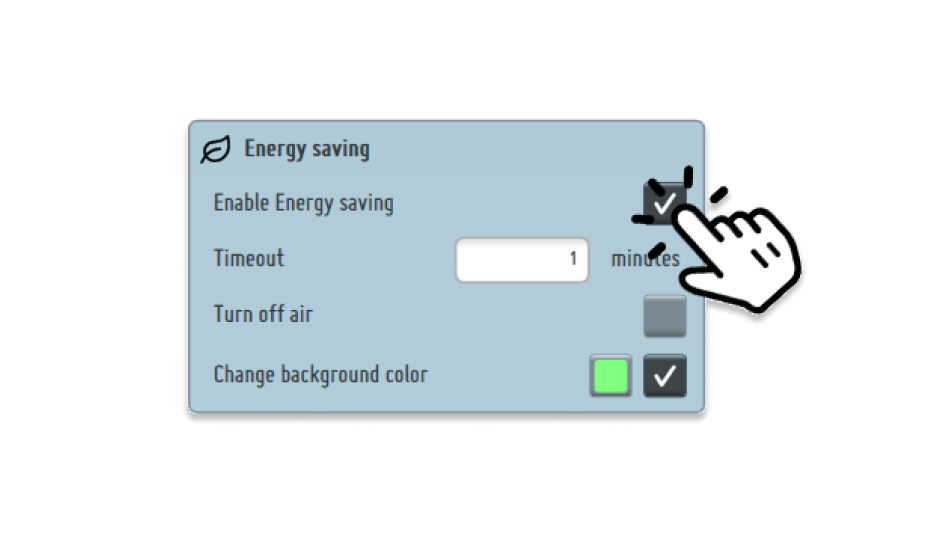
RENISHAW® REVO INTEGRATION
Renishaw® REVO is now integrated into TouchDMIS using UCCserver.
Now you can benefit the high performance scanning of the REVO head. 3-axis, 5-axis, helical and sweep scan are now available for planes, surfaces, and curves features.
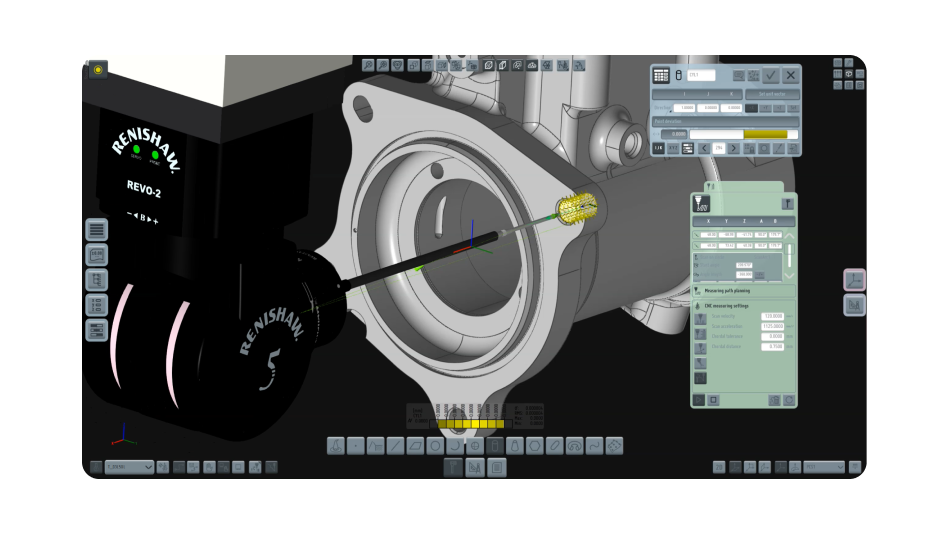
RENISHAW® REVO SFP2 INTEGRATION
Renishaw® Surface Finish Probe is also integrated in TouchDMIS.
SFP2 allows TouchDMIS to inspect roughness on components and to produce graphical reports.
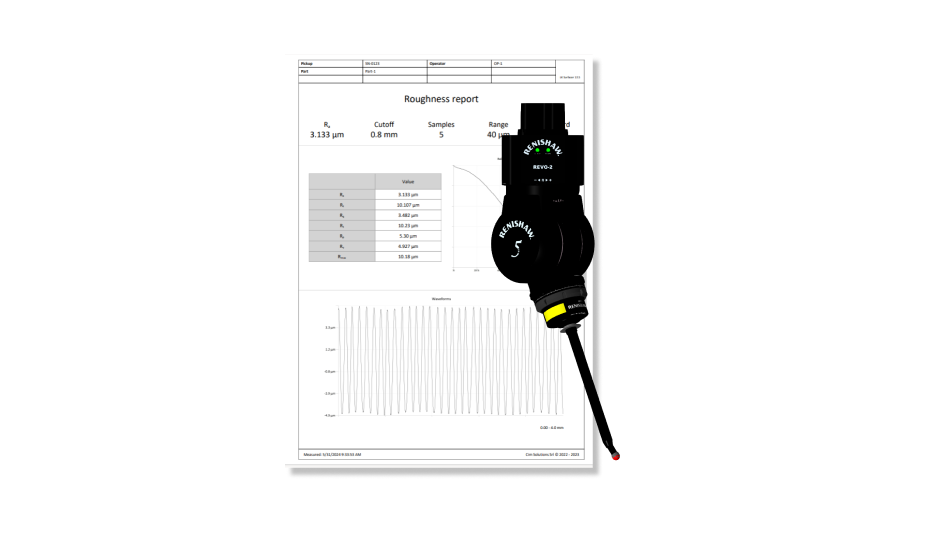
5-AXIS IMPROVEMENTS
To improve performance and user experience, the 5-axis system has been enhanced with the introduction of Front and Side inclination, which replace the Tilt (A) and Rot (B) angles. These new parameters don’t represent the orientation of the probe head, but it is determined by the Front and Side inclination.
All details are available in the Release document and WebHelp of the release.
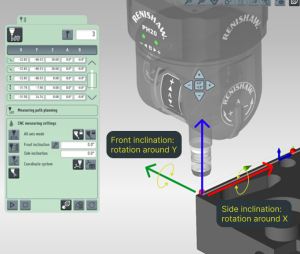
PATLITE’S SIGNAL TOWER INTEGRATION
This TouchDMIS release introduces the technical collaboration with PATLITE, the world’s leading manufacturer of signaling and machine lighting devices.
PATLITE LA6-POE series are integrated into the TouchDMIS-CMM infrastructure system, offering innovative visual and audibile CMM status feedback.

AUTOMATION
Starting from TouchDMIS 9.0, we continue to integrate new automation devices.
These devices enable improved and more efficient communication between TouchDMIS and external devices, such as robots, PLCs, and other automation tools, facilitating the daily workflow.
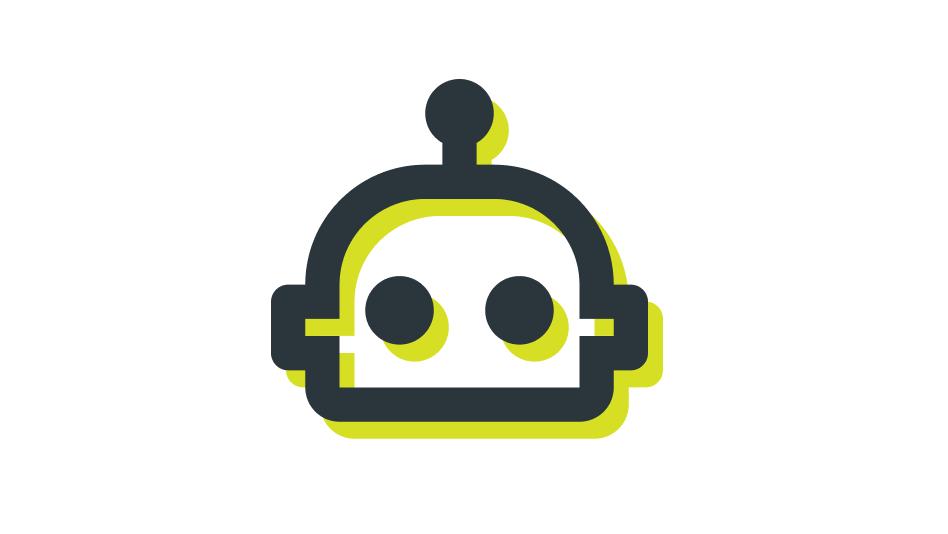
COMPOSITE TOLERANCE
We have completed the integration of the GD&T composite tolerance.
Now you can define multiple level of positional control for patterns of features in TouchDMIS.
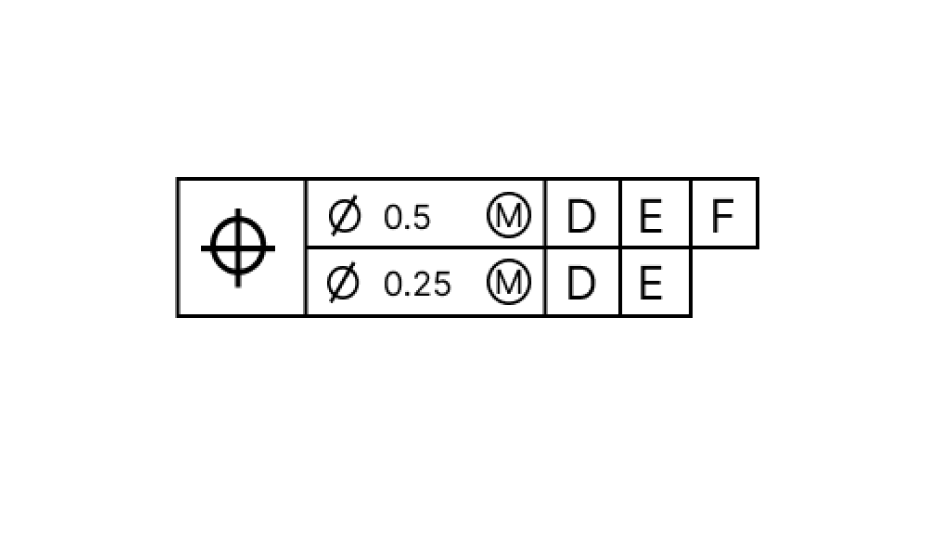
NEW DATUM ICON
We improved the Measuring portal UI by adding the Datum button.
Now you can make alignment, define datum, save and recall coordinate systems in a one-button operation!
MAJOR UI IMPROVEMENTS
New UI improvements include a new datum button, last action buttons, quick prompt windows, and much more.
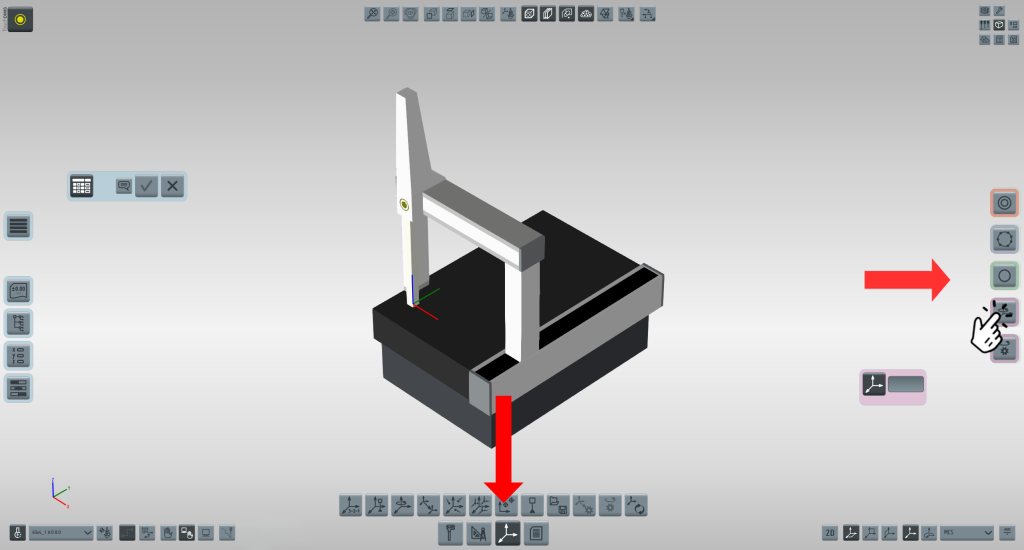
To get the new release of TouchDMIS, contact your local reseller.
Meanwhile, you can download here the Release Notes to see the full list of integrations and fixed bugs.


