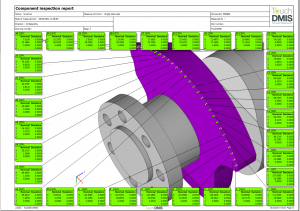1. IMPORT YOUR CAD
Let’s start with the import of your CAD model! TouchDMIS supports STEP and IGES files by default, but other major formats are also supported.
Once imported through the CAD environment, modifying the program is a very quick and simple operation. You can easily change the color of some components, add or remove layers, change the visibility of sections and many other functions. All in touchscreen mode.
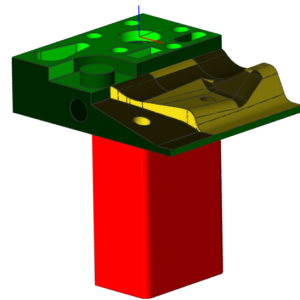
2. DEFINE ALIGNMENT
Once you have edited the Program, switch to the measurement environment with a simple touch of the screen.
TouchDMIS has a full range of coordinate system alignments, including RPS, rotation, translation, Best-fit, and traditional 3-2-1 alignment.
3. PERFORM YOUR MEASUREMENT PLAN
Now you are ready for your inspections!
In automatic mode, simply tap on the features and the auto-generated measurement path will appear. You can easily change your measuring path planning from the floating windows, choosing the strategy that best suits your inspections need.
Each individual point or scanning path is visually represented and updated live as changes are made and is simulated offline prior to the final run
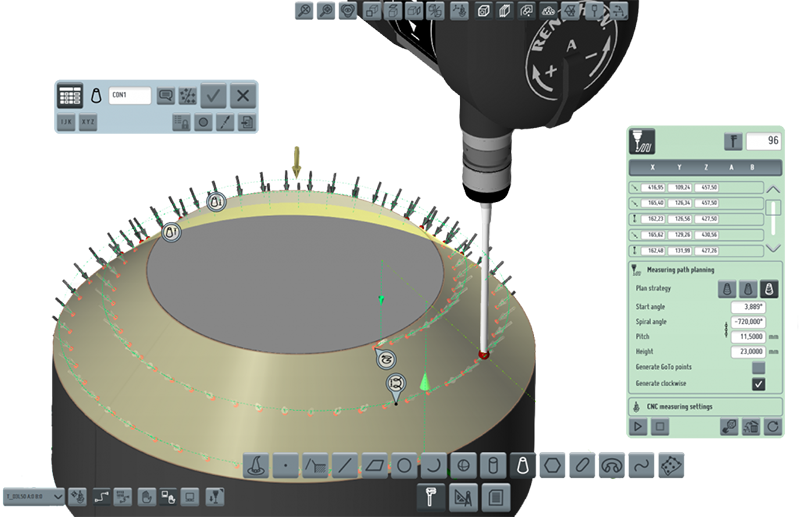
Try the full-touch experience of metrology software.
Contact us and we schedule a demo!



 3-2-1 Alignment
3-2-1 Alignment