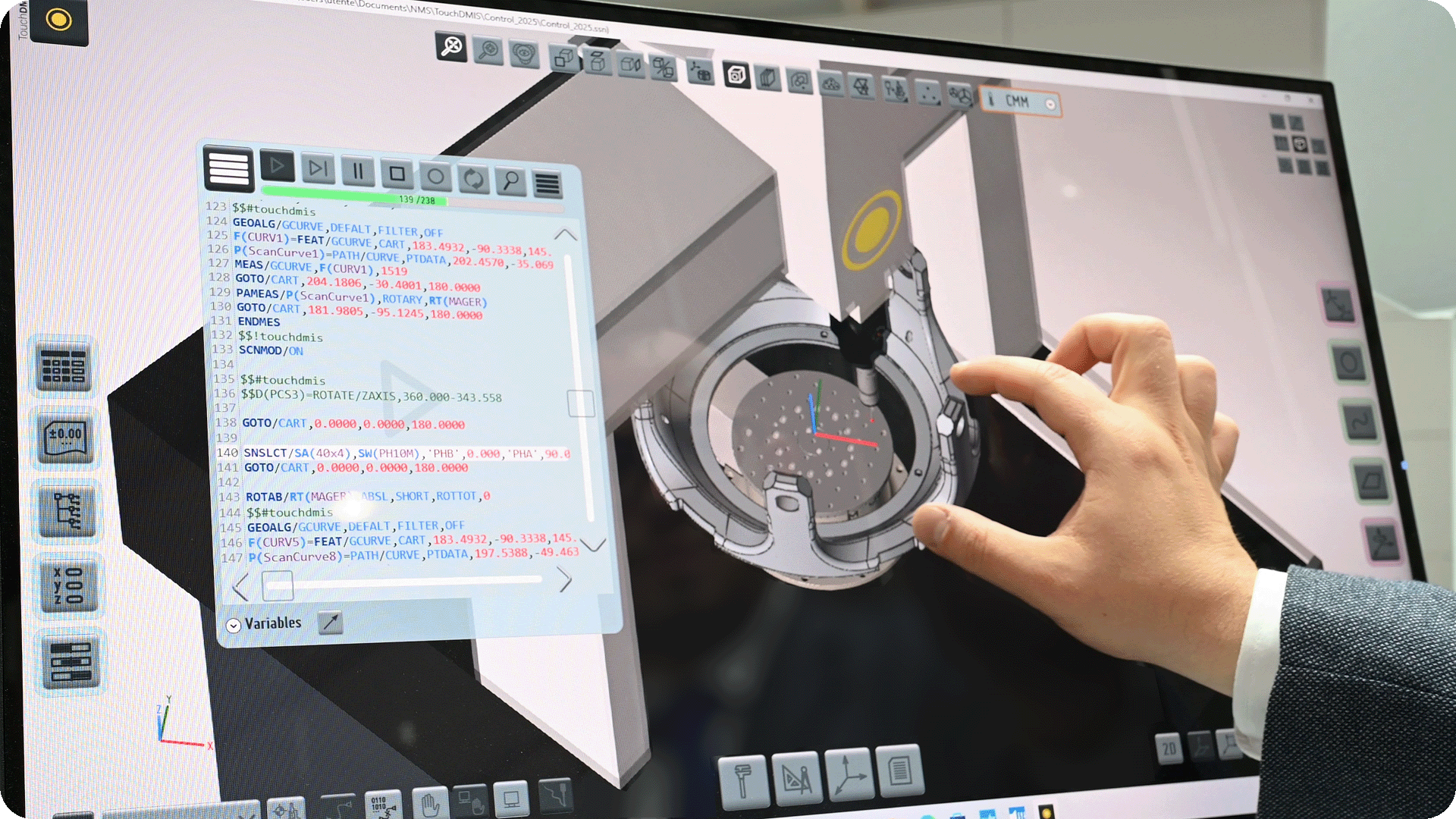
TouchDMIS supports the touch-screen interface, allowing users to use the software in fully touch mode.
The TouchDMIS user interface is designed to be intuitive and easy to use, providing large, easily selectable icons and common touch gestures such as swipe and pinch-to-zoom.
This allows users to navigate through the different features of the software and easily create measurement programs, capture measurement data and generate reports, all through simple interaction with the touch screen.
Using the touch-screen interface can also improve the efficiency and productivity of the inspection process, allowing users to work faster and more efficiently than using a mouse or keyboard.
Enjoy the TouchDMIS community.
Subscribe to our newsletter!


