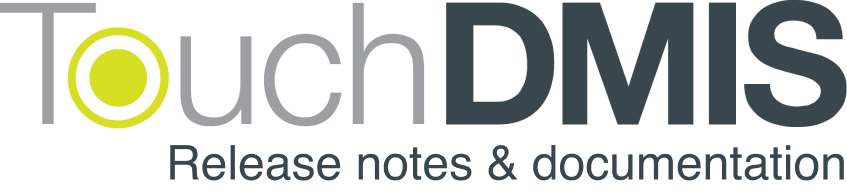TOUCHDMIS 9.0 IS HERE!
Here we go! Our continuous and relentless effort to develop an innovative and always cutting-edge CMM sofware leads us to the release of TouchDMIS 9.0.
As with TouchDMIS 8.0, we are continuously integrating new controllers and measuring devices into our software, such as the full integration of LK and Renishaw Changer rack. Now you can manage them in TouchDMIS without third-parties support. In the Release notes there is the list of the new Changer racks available and the updates.
In addition, we continue our work to offer a remarkable CMM software user experience, so we have improved the UI and UX in a few areas of the product (Machine setup, main interface and System settings).
Here’s a little preview of what you can find in the new TouchDMIS 9.0. For full details download the Release Notes below.
Changer rack – New models and integration
We have completed the integration of LK and Renishaw Changer racks. Now you can manage them directly from TouchDMIS without needing third-party external software.
The Changer rack user experience has been improved:
- Added Changer rack definition position
- Added A and B head angles for each docking port
- Offset definition for each docking port
- Possibility to add customized approach and retract
- Added Clearance extra distance definition
- Added Changer rack component visualization
We also added the possibility to handle multiple racks simultaneously.
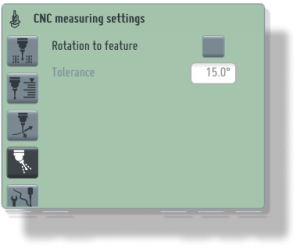
Autoselection of the tool
By selecting the nominal feature, you can now auto-select the optimum orientation to measure a specified feature.
PMT portable arm integration
We welcome the PMT range of portable arms.
Now PMT arm is integrated in touch trigger and analogue scanning mode.


Incremental GoTo panel
Now you can set incremental GoTo’s easily directly from the Actual coordinates window instead that input manually from the DMIS editor.
Renishaw Equator™ integration
We finalized the integration of the Renishaw Equator Gauging System started with TouchDMIS 8.0.
Now you can select “Equator” as CMM model, fixed some issues in Machine setup configurator and added Master and Measure program status.

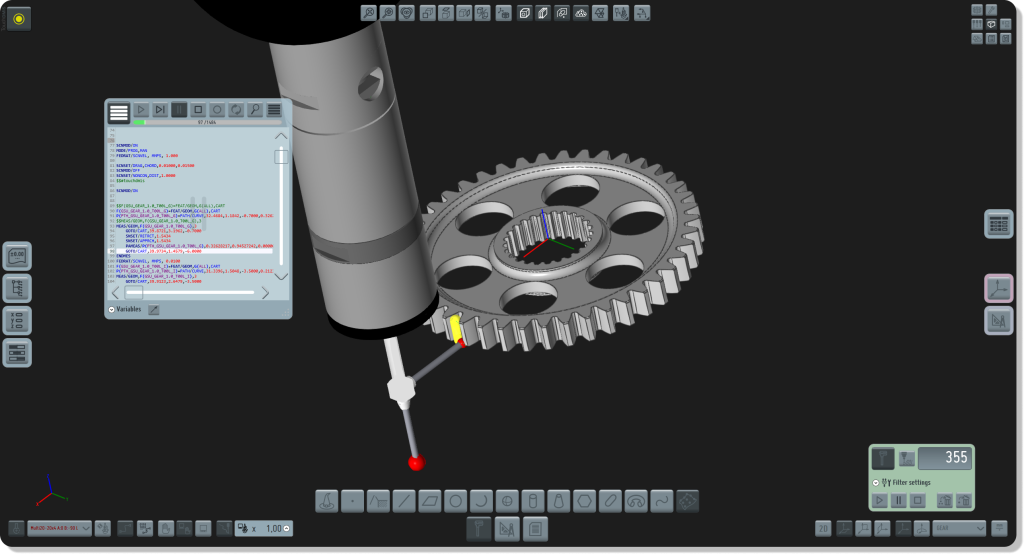
Gear measurement implementation
The gear inspection module is implemented inside TouchDMIS using external evaluation.
Jump “Leap frog” alignment
A new implementation of the Jump “Leap frog” alignment is done.
This new implementation opens the possibility to handle multiple arms and instruments.

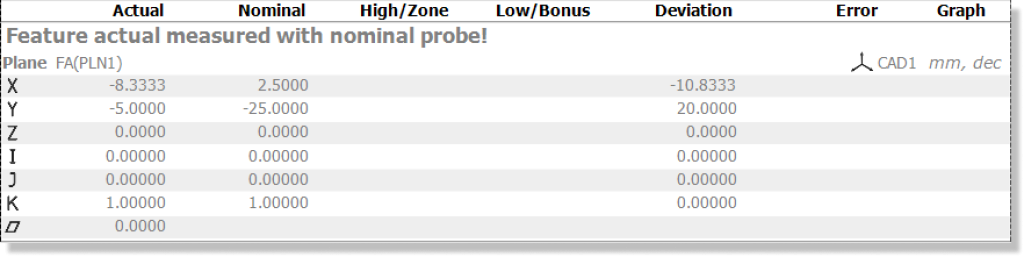
Message in report when a nominal tool is used to measure a feature
If you measure a feature with a nominal probe, TouchDMIS alerts you in the tabulated report.
Machine Setup UI-UX improvements
We have improved the Machine Setup UI and UX based on different types of CMM and Controllers.
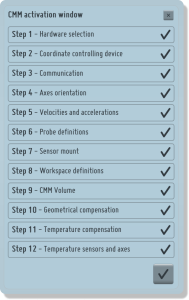
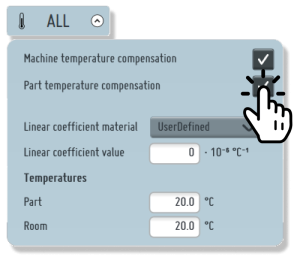
Thermal compensation for CMM and Part
We split up thermal compensation for CMM and Part.
Now you can set thermal compensation for both directly from the TouchDMIS main interface.